data-dashboard¶
Introduction¶
data_dashboard library allows you to build HTML Dashboard visualizing not only the data and relationships between
features but also automatically search for the best ‘baseline’ sklearn compatible Model.
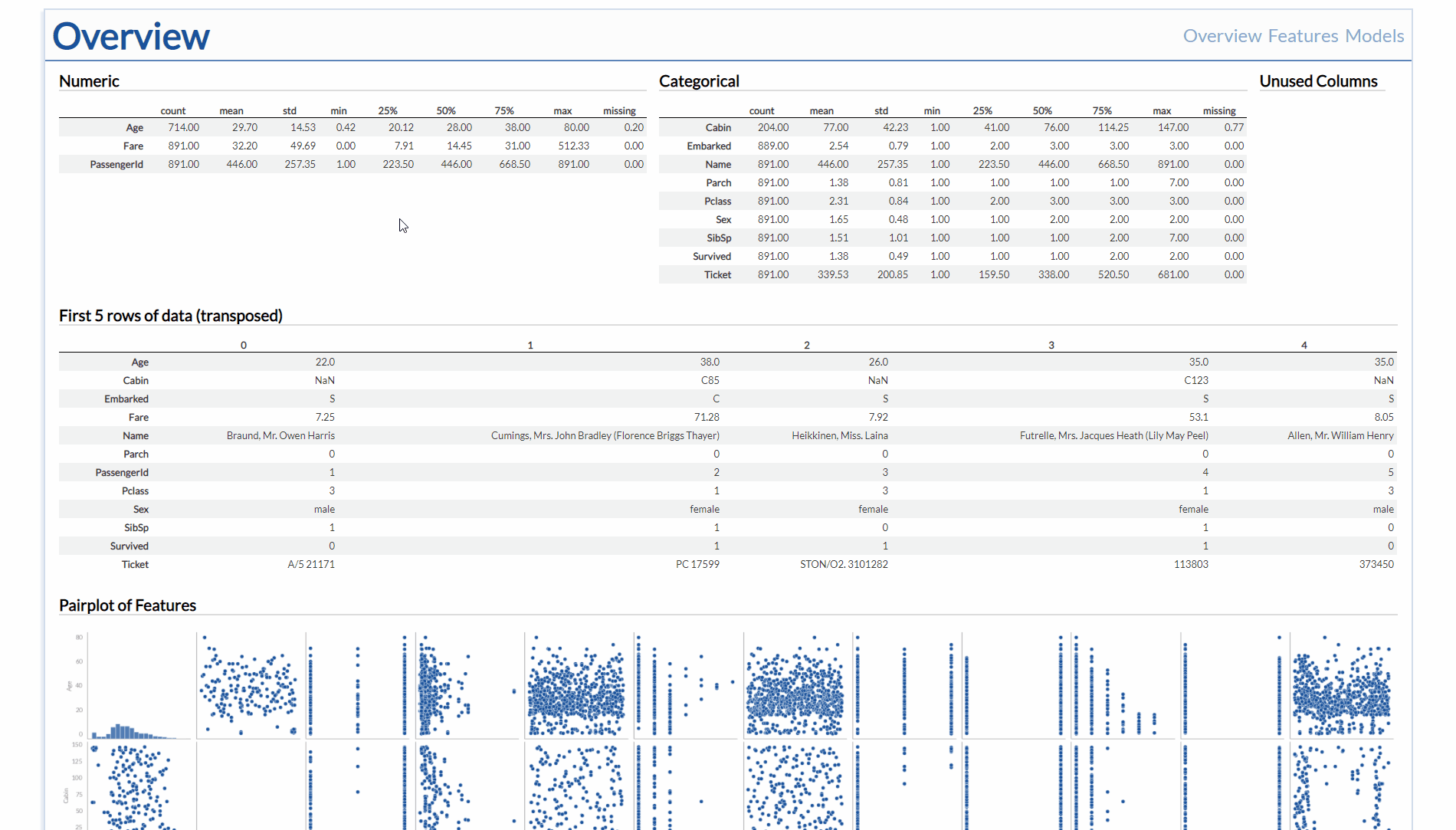
You can install data_dashboard with pip:
pip install data-dashboard
Note
Please keep in mind that package name is data-dashboard (with hyphen: ‘-‘) whereas module to import from is called data_dashboard (with underscore: ‘_’).
To create a Dashboard you need the data: X, y and the output_directory where the HTML files will be placed.
You can use toy datasets from Examples (e.g. iris dataset) included in the library as well:
from data_dashboard import Dashboard
from data_dashboard.examples import iris
output_directory = "your_path/dashboard_output"
X, y, descriptions = iris() # descriptions is additional argument described further in docs
dsh = Dashboard(X, y, output_directory, descriptions)
dsh.create_dashboard()
Note
Depending on the size of your data, fitting process might take some time. Please be patient!
Created HTML Dashboard will contain 3 subpages for you to investigate:
Overviewwith summary statistics of the data;
Featureswhere you can dig deeper into each feature in the data;
Modelsshowing search results and models performances.
Example Dashboard¶
You can access an example Dashboard with Titanic dataset here: https://example-data-dashboard.herokuapp.com